With Safari 4.0.3: Pop-up blocking is default on, switch it off:
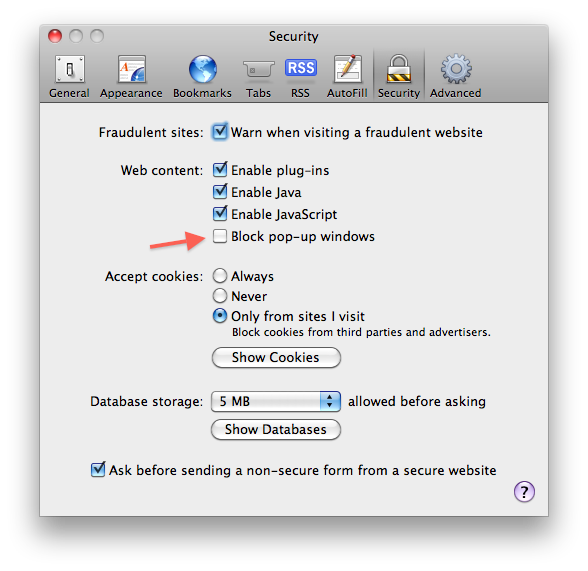
With Firefox 3.5.3:
I got the following error from the selenium server:
dyld: Library not loaded: /usr/lib/libsqlite3.dylib
Referenced from: /System/Library/Frameworks/Security.framework/Versions/A/Security
Reason: Incompatible library version: Security requires version 9.0.0 or later, but libsqlite3.dylib provides version 1.0.0
This problem was fixed with copying a newer version of the library into the firefox installation:
mv /Applications/Firefox.app/Contents/MacOS/libsqlite3.dylib /Applications/Firefox.app/Contents/MacOS/libsqlite3.dylib.orig
cp /usr/lib/libsqlite3.dylib /Applications/Firefox.app/Contents/MacOS/libsqlite3.dylib
Update: 2010-11-14: For Firefox 3.6 make sure that you are upgrade to the latest version of selenium-server. I just wasted some hours trying to get firefox running with selenium-serve 1.0.1. The problem disappeared with selenium-server 1.0.3.
No comments:
Post a Comment