You have to specify a 'Ruby SDK' when creating a new Ruby project. For me it was not obvious what that meant... But you cannot run your Ruby scripts out of the IDE as long as you do not configure the 'Ruby SDK'.
After experimenting a bit I found out that you must point your 'Home Directory for Ruby SDK' to /usr. IntelliJ will then detect your Ruby installation.
I am running OS X Leopard with the default Ruby installation.
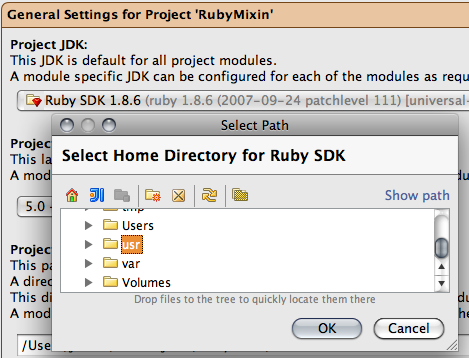
Thank you so much for sharing your discovery!
ReplyDeleteYes. Thank you. After puzzling over the fact that
ReplyDelete---
which ruby
/usr/bin/ruby
---
wasn't a valid SDK (kinda. Idea didn't raise an error when I tried using that - just quietly acquiesced) I tried a dozen google searches to and didn't come up with anything.
FYI: This is the search that got me here "ruby SDK os x".
I also tried:
intellij ruby invalid SDK os x
invalid SDK os x
and a few others. Hopefully droping those searches in your comments section will help someone else avoid a few searches.
Thanks for the help
ReplyDeleteAwesome! Thanks!
ReplyDelete