I cant see the benefit or a sensible use-case for this behavior...
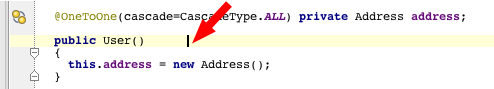
In every other graphical text editor I know of, the cursor jumps to the end of the text on the respective line.
Now I finally found the setting that lets IntelliJ behave like the other text editors I know:
Under Settings->Editor->Behavior switch off "Allow placement of caret after end of line" (in the box "Virtual Space").

I think this should be the default , new users probably expect this behavior.
I completely agree. This is super annoying and took me some googling to find your post and change it. Thanks!
ReplyDelete+1
ReplyDeleteThanks for the tip!