
|
-- Pragmatic Dave, InfoQ |
Luckily my copy of 'Design Patterns In Ruby' arrived today ;-)
Wednesday, February 20, 2008
Can you spot the difference?

The above is how I spent my military service for the last years. The lower is how I am spending my military service this year.
Installing PostgreSQL on OS X using Fink
For a current project I am playing around with PostgreSQL.
Sidenote: I am very positively suprised about the documentation of PostgreSQL...
I chose to install PostgreSQL on my MacBook using Fink (I try to use Fink whenever possible, because I believe serious package management pays off in the long term).
However the installation did not run through as smoothly as possible...
Here are the necessary steps:
Step 0: Install Fink
Go to the Fink project and follow their installation instructions.
Step 1: Install PostgreSQL
Just type
into a terminal.
This takes a while and a lot of gibberish appears on your terminal...
In my case there was a warning at the end, telling something about not installing plpgsql. Since I am not planning to use PL/pgSQL, I just ignored that...
Step 2: Initialize the Database
According to the fink package description, this step should not be necessary. But in my case the installation process did not initialize the database, so I had to do it manually.
Type
into a terminal.
Step 3: Start the dbms
Type
into a terminal.
This uses a script provided by fink. You could also start the dbms with the native command (i.e.
Step 4: Create a database
This is optional, you can do this also with pgAdmin (see below). But it is a good check, if the previous step worked.
Type
into a terminal.
Step 5: Get pgAdmin and connect
PgAdmin is a client application to access postgres databases. You can get it here.
After starting pgAdmin you have to add the server (File->Add Server...):
 To begin with connect as the user 'postgres' (which was created during the fink installation process), which has full administration privileges. Leave the password blank.
To begin with connect as the user 'postgres' (which was created during the fink installation process), which has full administration privileges. Leave the password blank.
This should be it...
BTW: Fink installs the PostgreSQL documentation here:
Sidenote: I am very positively suprised about the documentation of PostgreSQL...
I chose to install PostgreSQL on my MacBook using Fink (I try to use Fink whenever possible, because I believe serious package management pays off in the long term).
However the installation did not run through as smoothly as possible...
Here are the necessary steps:
Step 0: Install Fink
Go to the Fink project and follow their installation instructions.
Step 1: Install PostgreSQL
Just type
sudo fink install postgresql82
This takes a while and a lot of gibberish appears on your terminal...
In my case there was a warning at the end, telling something about not installing plpgsql. Since I am not planning to use PL/pgSQL, I just ignored that...
Step 2: Initialize the Database
According to the fink package description, this step should not be necessary. But in my case the installation process did not initialize the database, so I had to do it manually.
Type
sudo -u postgres initdb -D /sw/var/postgresql-8.2/data/
Step 3: Start the dbms
Type
sudo pgsql.sh start
This uses a script provided by fink. You could also start the dbms with the native command (i.e.
pg_ctl, just look at the script...)
Step 4: Create a database
This is optional, you can do this also with pgAdmin (see below). But it is a good check, if the previous step worked.
Type
sudo -u postgres createdb testdb
Step 5: Get pgAdmin and connect
PgAdmin is a client application to access postgres databases. You can get it here.
After starting pgAdmin you have to add the server (File->Add Server...):

This should be it...
BTW: Fink installs the PostgreSQL documentation here:
/sw/share/doc/postgresql-8.2/html/index.html
OS X: Removing iDisk from Sidebar
I am using my MacBook for some time now and I don't have a .Mac-subscribtion.
It always bothered me that there is this iDisk-Icon in the Finder-Sidebar even though it is completely meaningless when you don't have a .Mac-subscription. But I never cared enough to invest some time until today.
It turns out that the solution is really straightforward (well it's Apple isn't it?): Just open Finder-preferences:
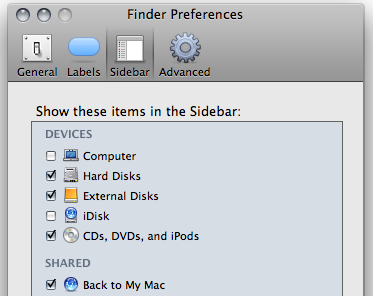
It always bothered me that there is this iDisk-Icon in the Finder-Sidebar even though it is completely meaningless when you don't have a .Mac-subscription. But I never cared enough to invest some time until today.
It turns out that the solution is really straightforward (well it's Apple isn't it?): Just open Finder-preferences:
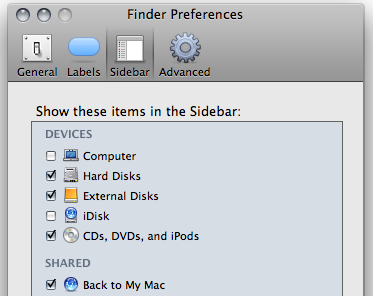
Monday, February 18, 2008
Do your contribution...

What would you expect of the productivity and quality?
Well, I am on my first week of the mentioned project. On my first day I have already seen a whole patchwork of involved programming languages: Java, C++, Python, awk, bash, SQL ...
Did I mention, that the inherent complexity of the project is quite trivial?
Hmm... I am thinking about doing my contribution in Ruby ;-)
Sunday, February 17, 2008
Next Testing Generation - are you?

|
-- Cédric Beust, InfoQ |
I am eagerly awaiting the arrival of my copy of 'Next Generation Java Testing: TestNG and Advanced Concepts '.
Saturday, February 16, 2008
Job Conclusion

The following may sound patronising, but it is not intended that way. It is just an attempt of self-reflection, and I am aware, that I could hardly practice what I preach ...
Process:
Technology:
Personal:
Friday, February 15, 2008
I'm certified now

I am not too proud of this feat. But I had to learn a bit more than I initially expected ... luckily I also learned some useful things on the way.
My main critique of this test is, that it does not respect the modern programming environment enough. A lot of the questions focus on intricate language or syntax details (every second question is something like "Does this compile?"). I just don't think this knowledge is that important anymore today in the area of modern IDEs (background compiling, realtime analysis, error highlighting ...).
Don't get me wrong: I don't claim that tools can make understanding the concepts obsolete, but spotting errors on the language level is just not important any more.
Friday, February 8, 2008
Sunday, February 3, 2008
Becoming Agile
 |
-- Kent Beck, InfoQ |
Subscribe to:
Comments (Atom)